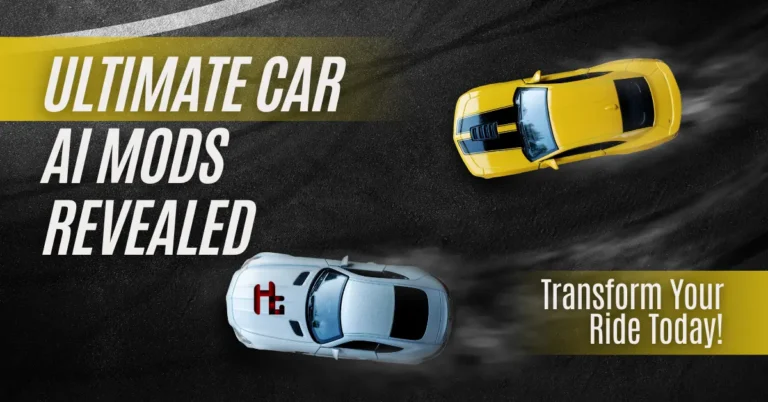How To Automate Your Small Business with Workflow Software
In the current fast-moving business landscape, small business owners face unique challenges that require them to be agile, efficient, and resourceful. Small businesses often rely on a limited workforce, which can lead to bottlenecks in daily operations and hinder growth. One solution that is transforming how small businesses operate is workflow automation software. Through specialized workflow software, business owners can streamline their operations, reduce manual tasks, and ultimately, drive growth.
For small businesses, automating routine processes like invoicing, inventory management, and customer service can significantly improve efficiency.
By using workflow software, business owners can set up workflows that automatically trigger tasks, send reminders, and even generate reports without requiring constant manual oversight. Imagine being able to reduce errors in invoicing, know exactly when stock levels are low, and instantly respond to customer inquiries with automated responses. Workflow automation software makes all this possible, creating a smoother, more efficient business environment that frees up valuable time for strategic planning and business expansion.
What is Workflow Automation?
Workflow automation uses technology to streamline and standardize routine business processes. By automating tasks that are repetitive or follow a predictable pattern, small businesses can reduce the time spent on administrative work and ensure that tasks are completed consistently and accurately. Workflow automation is generally achieved through specialized software, which can be customized to handle various functions depending on the business’s needs.
With workflow automation, small businesses can tackle tasks ranging from generating invoices to managing social media campaigns and monitoring customer feedback. Not only does this save time and effort, but it also minimizes human error and ensures that processes are handled in a consistent, reliable manner.
Key Benefits of Workflow Automation for Small Businesses
- Efficiency: Automated workflows can complete tasks in seconds, allowing employees to focus on more strategic work.
- Consistency: Automations ensure that tasks are carried out the same way every time, leading to reliable outcomes and fewer errors.
- Cost Savings: Reducing manual tasks cuts down on labour hours and minimizes costly errors.
- Scalability: As the business grows, automated workflows can easily scale to handle increased demand without requiring extra manual work.
Why Small Businesses Need Workflow Software
Small businesses often face unique constraints, such as limited budgets, small teams, and tight schedules. Workflow software addresses many of these challenges by reducing the need for manual work and helping to standardize processes.
When used effectively, workflow automation can streamline operations across departments, reduce the workload on employees, and improve accuracy in essential business processes like billing, inventory management, and customer support.
Also read. Top Software for Managing Personal Finance and Budgeting
The Value of Workflow Software for Small Businesses
- Reduced Errors: Automated systems minimize the chance of human errors in tasks like data entry, invoicing, and reporting.
- Faster Service: By automating customer service and support, businesses can respond to inquiries faster and improve the customer experience.
- Better Resource Management: Workflow software helps small businesses allocate their limited resources more effectively, enabling them to do more with less.
Automating Invoicing
Invoicing is one of the most time-consuming processes for many small businesses. Manually creating and sending invoices can lead to errors, delays, and missed payments, impacting cash flow and customer satisfaction. With workflow software, small businesses can automate the invoicing process from start to finish.
Steps for Setting Up Automated Invoicing
- Create a Standard Invoice Template: Most workflow software platforms allow users to create customized invoice templates with business branding.
- Set Up Automated Triggers: Define events that trigger invoice generation, such as completing a job, finalizing a sale, or reaching the end of a billing cycle.
- Automate Payment Reminders: Automated invoicing systems can send reminders to clients if payments are overdue.
Benefits of Automating Invoicing
- Reduced Errors: Automated invoicing minimizes the chances of manual errors, ensuring that billing information is accurate.
- Faster Payments: Automatically sending invoices as soon as a job is completed or a sale is made speeds up the payment process.
- Easier Record-Keeping: Workflow software often integrates with accounting platforms, making it easier to track and manage payments.
Example Workflow
An automated workflow could be set up to generate an invoice automatically when a project is marked as “complete.” The software sends the invoice to the client and, if payment is received after 30 days, sends a reminder.
Automating Inventory Management
Managing inventory can be a logistical challenge, especially for businesses with multiple product lines or complex supply chains. Workflow software can automate inventory tracking and reordering, ensuring that businesses always have the necessary stock without over-ordering or under-ordering.
How to Use Workflow Software for Inventory Tracking
- Monitor Stock Levels: Automated workflows can keep real-time inventory counts, reducing the risk of stockouts or overstock.
- Receive Low Inventory Alerts: Set up alerts to notify staff when inventory levels are low, ensuring timely restocking.
- Automate Reordering: Some software systems can be set up to automatically reorder items when stock falls below a certain level.
Benefits of Automated Inventory Management
- Real-Time Updates: Workflow software provides a constantly updated view of inventory levels, enabling better decision-making.
- Improved Cash Flow: Avoiding overstock ensures that cash is not tied up in excess inventory, freeing up resources for other areas.
- Reduced Risk of Stockouts: Automated alerts prevent stockouts, ensuring that customers can always access the products they need.
Example Workflow:
An automated workflow can be created to notify the purchasing department when a product’s stock drops below a predetermined threshold, triggering a reorder request to suppliers.
Enhancing Customer Service with Automation
Customer service is critical for retaining clients and building a strong reputation. Workflow automation can simplify customer service by routing inquiries to the right team members, sending automated responses, and managing support tickets efficiently.
Using Workflow Software to Streamline Customer Service
- Auto-Response to Inquiries: Automated systems can send customers an immediate acknowledgement, letting them know their request is being handled.
- Ticket Routing and Management: Workflow software can route support tickets to the appropriate team members based on inquiry type, priority, or other criteria.
- Automated Follow-Ups: After resolving an issue, automated workflows can send follow-up messages to gather customer feedback.
Benefits of Automating Customer Service
- Faster Response Times: Automated responses help ensure that customers receive timely responses, improving satisfaction.
- Enhanced Efficiency: Workflow automation reduces the workload on customer service teams by handling routine inquiries automatically.
- Consistency in Service: Automated workflows ensure that customers receive a consistent level of service every time they interact with the business.
Example Workflow
A small business could set up a workflow that sends a follow-up email to a customer two days after their inquiry has been resolved, asking them to rate their experience.
Other Processes Small Businesses Can Automate
In addition to invoicing, inventory management, and customer service, there are several other areas that small businesses can streamline through workflow automation. These include:
- Payroll and HR Tasks: Workflow software can automate employee onboarding, payroll calculations, and even vacation requests.
- Marketing Campaigns: Automated workflows can schedule and send marketing emails, track engagement, and analyze campaign performance.
- Appointment Scheduling: Businesses that rely on appointments, such as salons or consulting firms, can use automated scheduling systems to reduce no-shows and ensure efficient time management.
- Data Reporting: Automating data collection and report generation can save time and provide valuable insights into business performance.
Choosing the Right Workflow Software for Your Business
Selecting the right workflow software is critical for a successful automation strategy. Here are some factors to consider when choosing workflow software:
- Features: Look for software that offers the specific features you need, such as invoicing, inventory management, or customer support.
- Integration Capabilities: Ensure the software integrates seamlessly with your existing systems, such as your accounting software or CRM.
- Ease of Use: Choose software that is user-friendly and offers adequate support and training resources.
- Cost: Consider the software’s pricing model to make sure it aligns with your budget.
Getting Started with Workflow Automation
If you’re new to workflow automation, here are some tips for a smooth transition:
- Start Small: To familiarize yourself with the software, automate one or two processes, such as invoicing or customer service.
- Train Your Team: Ensure your employees understand how to use the workflow software and are comfortable with any process changes.
- Measure Success: Track metrics like time saved, error reduction, and customer satisfaction to evaluate the effectiveness of your automation.
- Adjust as Needed: Regularly review your workflows to ensure they’re optimized for maximum efficiency.
Conclusion
Workflow automation is a powerful tool for small businesses looking to streamline operations, reduce manual tasks, and enhance customer service.
Small business owners can save time, reduce errors, and focus on growth by automating processes like invoicing, inventory management, and customer service. Selecting the right workflow software and implementing it thoughtfully can make a significant difference, enabling your business to scale more efficiently and stay competitive in a dynamic marketplace.