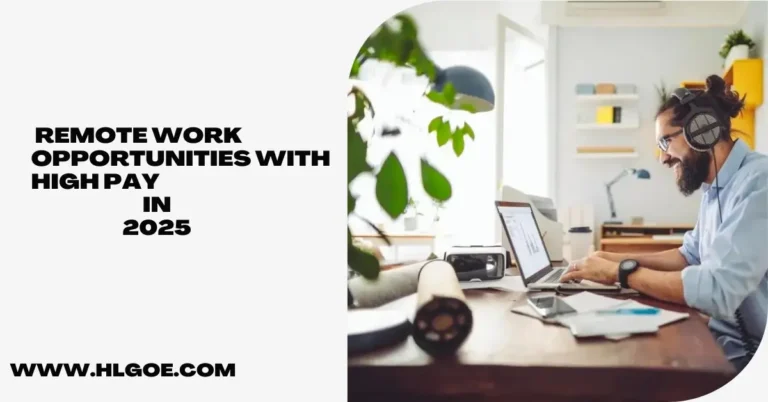How to Choose the Right Accounting Software for Your Small Business
As a small business owner, one of the most crucial decisions you’ll make is selecting the right accounting software. It’s easy to underestimate the importance of financial software until you start grappling with managing your cash flow, invoicing, and tax filings manually. If you’ve been relying on spreadsheets or basic accounting methods, it’s time to level up. Choosing the right accounting software is more than just picking a tool, it’s about securing your business’s financial future and setting yourself up for sustainable growth.
With so many options available, the challenge is finding a solution that fits your business’s specific needs without overwhelming you with unnecessary features. In this post, we’ll guide you through the essential factors to consider when choosing small business tools, review some of the most recommended accounting software for small businesses, and help you understand which features are non-negotiable for success.
Accounting software not only helps manage the numbers but can also enhance business efficiency, improve decision-making, and save valuable time. This review will help you make an informed choice, so you can focus on what matters most: growing your business.
Why Accounting Software is Essential for Small Businesses
Managing finances is at the core of every successful small business. However, traditional manual accounting methods such as spreadsheets, paper invoices, and handwritten records can be extremely time-consuming and prone to error. Mistakes in bookkeeping can lead to missed opportunities, delayed tax filings, and even legal issues. Accounting software solves this by automating the financial tasks and offering advanced features that enhance accuracy and efficiency.
For small businesses, the benefits are clear. Using accounting software streamlines processes like expense tracking, invoicing, and tax preparation, giving you more time to focus on growing your business rather than dealing with administrative headaches. It offers better financial visibility, ensuring that you have access to real-time data to help make informed decisions.
Furthermore, accounting software integrates easily with other business tools, making it simpler to manage different aspects of your operations in one cohesive ecosystem. Whether you’re handling payroll, keeping track of inventory, or reconciling accounts, accounting software ensures you do it all seamlessly.
Factors to Consider When Choosing Accounting Software
Selecting the right accounting software is not a one-size-fits-all decision. Different businesses have unique needs, and the right tool for you will depend on various factors. Here are the key aspects to consider when evaluating your options:
Cost and Pricing Structure
As a small business, cost is often a major consideration. Some accounting software offers basic features at a low price, while others come with premium packages that include more advanced functionalities. It’s important to evaluate your budget and compare the pricing tiers. Many accounting platforms have subscription-based pricing models, so consider your long-term costs, as well as any additional fees, such as those for extra users or advanced features. QuickBooks and Xero, for example, both offer different pricing plans to cater to businesses of various sizes and needs.
Scalability
Your business needs may evolve as you grow. The software that works for you now may not meet your needs down the road. Therefore, scalability is an important factor. Choose software that can adapt to your business’s changing demands. Look for solutions that offer additional features, integrations, or user capacity as your business expands. Platforms like Zoho Books and QuickBooks Online offer scalability through add-ons and integrations, making it easier to upgrade as your business grows.
Integration with Other Tools
Your accounting software should integrate with the other tools you’re using, such as your CRM, inventory management system, or e-commerce platform. Seamless integration helps reduce manual data entry, ensuring that all your business processes are aligned. This integration can save time and increase the accuracy of your financial records.
Security
Security is non-negotiable when it comes to financial data. Ensure that the accounting software you choose offers features such as encryption, two-factor authentication, and regular backups to protect your business’s sensitive data. Cloud-based solutions, like Xero and QuickBooks Online, offer high-level security features to safeguard your financial information.
Ease of Use
Accounting software should be user-friendly, even if you’re not an accounting expert. The software should have an intuitive user interface that makes it easy to navigate. For example, FreshBooks is known for its user-friendly design, making it an excellent choice for small business owners who don’t have a background in accounting.
Most Recommended Accounting Software for Small Businesses
Now that we’ve discussed the key factors to consider, let’s take a look at some of the most recommended accounting software for small businesses. We’ll focus on a few options that stand out for their features, ease of use, and overall value.
QuickBooks Online
QuickBooks Online is widely regarded as one of the best accounting software for small businesses. It’s a comprehensive platform offering everything from basic bookkeeping to advanced features like payroll management and tax preparation. QuickBooks offers customizable invoices, expense tracking, and real-time financial reporting. Additionally, it integrates with over 650 third-party applications, making it an excellent choice for businesses that rely on multiple tools.
Pricing: QuickBooks offers various pricing plans starting from $25 per month. Depending on the plan you choose, it can handle everything from simple invoicing to full-fledged financial management.
Xero
Xero is another highly recommended accounting tool for small businesses. Known for its simplicity and ease of use, it offers an intuitive dashboard that gives business owners a clear view of their financial health. It provides tools for invoicing, bank reconciliation, and financial reporting, along with strong integrations with other business software. Xero’s cloud-based platform allows you to access your financial data anytime, anywhere.
Pricing: Xero’s plans start at $13 per month, offering a good range of features even in the most basic plan.
FreshBooks
If you run a service-based business, FreshBooks is a great choice. It’s particularly well-suited for freelancers, contractors, and small businesses that rely heavily on invoicing. FreshBooks makes it easy to create professional invoices, track billable hours, and manage payments. It’s known for its clean, user-friendly interface and strong customer support.
Pricing: FreshBooks offers plans starting at $15 per month. Additional features are available in higher-tier plans.
Zoho Books
Zoho Books is a cost-effective accounting solution designed for small businesses. It offers a robust set of features, including automated invoicing, expense tracking, and financial reporting. Zoho Books also integrates well with other Zoho products, making it an ideal choice for businesses already using the Zoho ecosystem.
Pricing: Zoho Books starts at $15 per month and offers a free version for businesses with less than $50,000 in annual revenue.
The Benefits of Accounting Software for Small Businesses
There’s no denying that adopting accounting software comes with a range of benefits that can make a significant impact on your small business:
Time-Saving
Manual accounting can consume a lot of time, and often requires additional resources to ensure accuracy. Accounting software automates tasks like data entry, invoice generation, and payroll, allowing you to focus on more strategic activities that drive growth.
Increased Accuracy
Human errors in manual accounting can lead to costly mistakes. Accounting software minimizes these errors by automating calculations and ensuring your financial records are accurate.
Better Financial Insights
With real-time reporting and analytics, accounting software helps you gain valuable insights into your financial health. This data can help you make informed decisions, identify cost-saving opportunities, and plan for future growth.
Compliance and Tax Readiness
Good accounting software helps ensure your business stays compliant with tax laws. It tracks income and expenses, calculates sales tax, and simplifies the process of generating tax reports for filing.
What Usability Factors Should You Look for in Accounting Software?
As a small business owner, you want accounting software that is intuitive and easy to use, even if you don’t have an accounting background. Look for the following usability features:
Simple Navigation
A user-friendly interface allows you to quickly access the tools and features you need. For example, QuickBooks and FreshBooks both feature simple, intuitive dashboards that make it easy to manage your financial data.
Mobile Compatibility
In today’s world, mobile access is crucial. Look for accounting software that offers mobile apps or cloud access, allowing you to manage finances on the go.
Customization Options
Every business has unique needs, so the software should offer customization options. This could include custom invoice templates, tailored reports, or the ability to add features as your business grows.
Reporting and Analytics
A comprehensive reporting system is crucial for tracking your financial performance. Ensure the software offers reports on cash flow, profit and loss, tax summaries, and more.
Top Accounting Software Providers to Consider
Let’s quickly review some of the top providers and their strengths:
- QuickBooks: Best for comprehensive financial management.
- Xero: Great for simplicity and scalability.
- FreshBooks: Ideal for freelancers and service-based businesses.
- Zoho Books: Affordable with good feature sets for small businesses.
Each of these platforms offers a range of features and pricing tiers, so it’s important to choose the one that fits your specific needs.
Which Accounting Features Do You Need?
When choosing accounting software, consider the following features based on your business type:
- Invoicing: Automatically generate professional invoices and track payments.
- Expense Tracking: Manage business expenses and monitor cash flow.
- Payroll: Simplify payroll processing and ensure tax compliance.
- Inventory Management: Track stock levels and manage inventory for product-based businesses.
The Importance of Accounting Software for Small Business Growth
Investing in the right financial software is more than just about managing your day-to-day operations. It’s about building a foundation for long-term growth. With the right accounting software, you’ll have the tools you need to scale efficiently, make data-driven decisions, and ensure your financial health is in check.
Conclusion
Choosing the right accounting software can set your small business up for success. By evaluating factors such as cost, scalability, integration, and usability, you’ll be able to make a well-informed decision that suits your needs. Don’t wait until you’re overwhelmed with spreadsheets and paper trails—embrace the power of accounting software today and take control of your business’s financial future.